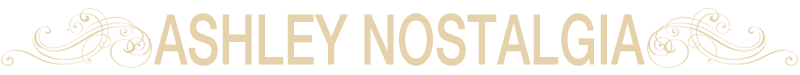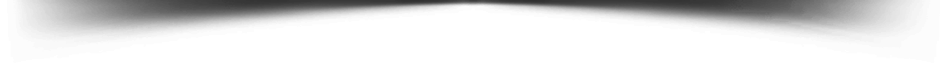Where can we direct you?
Step 1
See My Photos
Click the button below to see your photos taken at one of our locations. Then select the photo location. Some Events have more than one photo opportunity, be sure to select the event (Front Gate / Old Time Photo)
Step 2
Select the Date
After you’ve been sure to select the correct location and photo event (Front Gate / Old Time Photo); then, you’re ready to select the date of your visit. If you visited multiple dates, you’ll have to search a couple times.
Step 3
Enter Your Password & Search
Next, you’ll want to enter the password (your image number) in the password field and then select “search.” If you run into any trouble along the way, we’re here to help!
Select an option to
VIEW MY PHOTOS
Old Time Photos
Renaissance Photos
Santa Photos
Request Support